
Technical SEO: How to fix e-commerce websites
E-commerce is one of the fastest-growing aspects of the online marketing world. It gives an easy entry to smaller entrepreneurs and businessmen.
However, the competition is getting tough, and you need every tool in the box to succeed. Facing barriers in the form of small technical SEO issues shouldn’t be a challenge you face.
To help you succeed, here are 6 tips on how to do technical SEO on e-commerce websites.
1. Unique title tag and meta descriptions
Creating unique title tags and meta descriptions can be a challenge for e-commerce website owners. Many product pages can be too similar to each other. However, even those demand unique title tags and meta descriptions.
Here are a few tips to remember:
- Make sure to include your primary keyword (product name, for example) in both the meta title and meta description.
- Consider using long-tail keywords for better chances in the search engine results pages.
- Create interesting, engaging, and clickable meta descriptions.
2. Optimise the URL structure
Another thing that many e-commerce websites — especially with lots of web pages — struggle with is the URL and site structure.
Here is an example of a poor URL structure.
www.yoursite.com/asdfjuzmdkxl
On the other hand, here is a much better example:
www.yoursite.com/brand_name/category_name/product_name
Ideally, the URL should not have more than 170 characters. Try to keep it short, but at the same time do not compromise on your site’s URL structure and navigation.
3. Don’t remove – Redirect
It is common for e-commerce websites to remove pages that are no longer relevant. If a product is no longer available, do not remove that page. Instead, redirect it to another relevant page.
When you remove the page, it creates a 404 error. That’s not good for your website’s SEO. Instead, use a 301 redirect (if the product is gone for good), or a 302 redirect (if it is temporary).
Redirecting users to the correct URL — instead of causing a 404 page — is an integral aspect of technical SEO. It helps increase the engagement rate as well as improve search engine rankings.
4. Canonical tags
As we discussed earlier, an ecommerce website has many pages that are very similar to each other — in terms of title tags, meta descriptions, products, information, images, and content. For example, a jacket that can be used by both men and women.
If you have a situation where you must create separate pages for similar content or products, consider using a canonical tag.
A canonical tag prevents duplication of results in the SERPs and helps you avoid penalties for plagiarism. Use canonical tags to identify to search engine crawlers which page should be preferred and indexed.
5. Find and fix crawling issues
It is a good practice for e-commerce websites to find and fix crawling issues regularly. You can use a free tool, such as ScreamingFrog, to fix a variety of issues, such as:
- Redirection error (3xx)
- Client errors (4xx)
- Server errors (5xx)
ScreamingFrog also helps you identify missing title tags, meta descriptions, image alt text, etc.
6. Alt images
Do all the images on your e-commerce website have alt text?
An e-commerce website is expected to have hundreds of images, and each one of them should have a keyword-rich and descriptive alt text. It is important for two reasons:
- It is a recommended practice for better search engine rankings.
- Second, users can see the alt text if, for some reason, the image doesn’t load on the web page.
7. Website loading speed
A research revealed that a web page that loads in 2.4 seconds had an average conversion rate of 1.9 percent. At 5.7 seconds, the average conversion rate drops to just 0.6 percent.
The loading speed of your e-commerce website is crucial for sustained sales, revenue, and credibility.
However, how fast your site loads is also an important search engine ranking factor. Fixing it is a part of the technical SEO.
You can use free tools, such as Pingdom, GTmetrix, and Google PageSpeed Insights to identify loading issues in your website and fix them.
For more detailed information on how to optimise your website’s performance and improve its loading speed, read our free guide on speed optimisation.



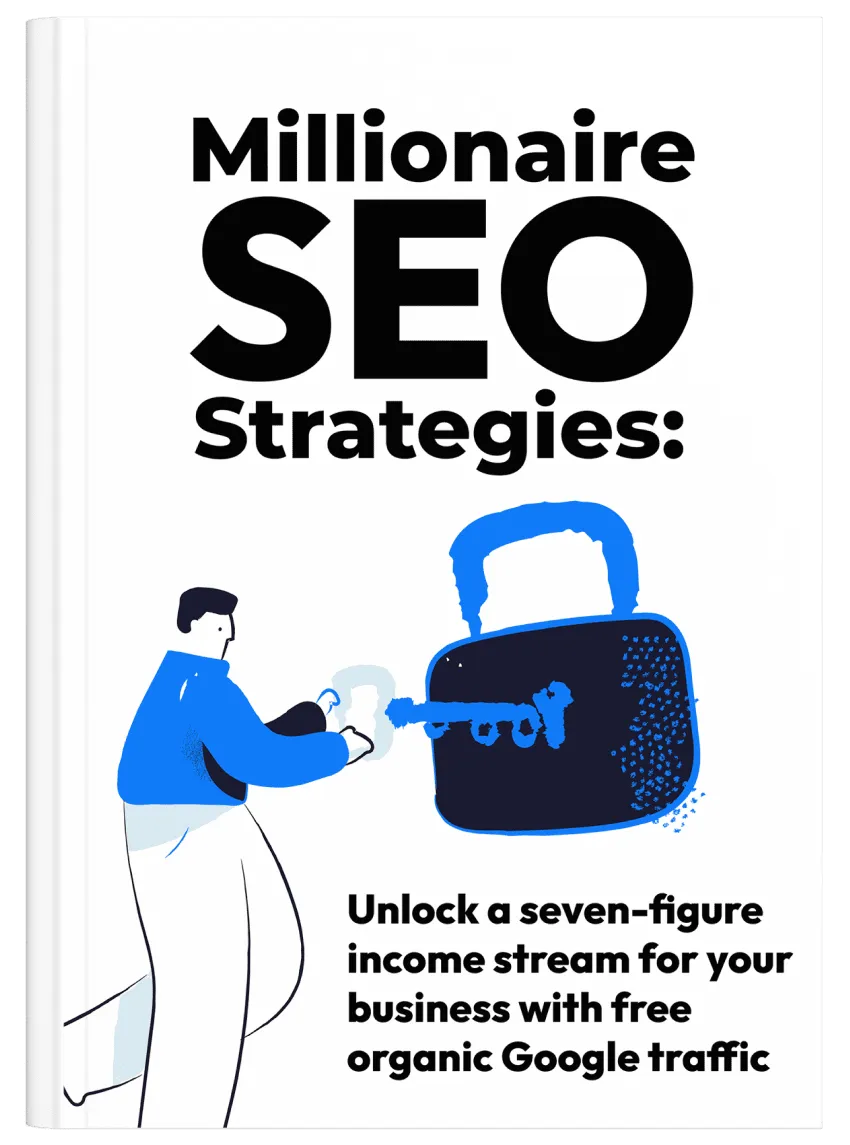
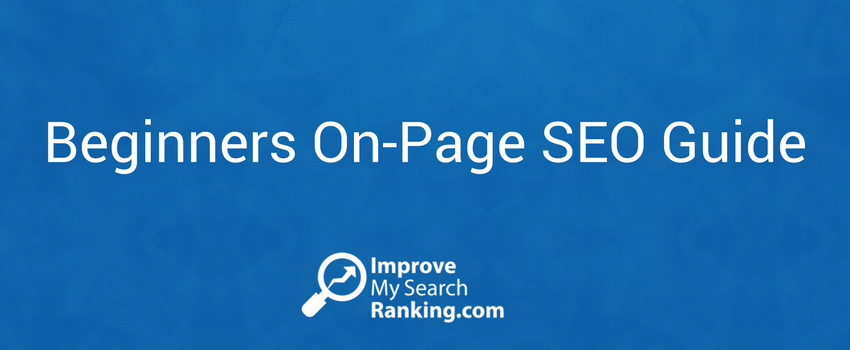




Great tips! With regards to adding a keyword-rich and descriptive alt text for each image, I guess there are still many people who tend to overlook its importance and the high volume traffic they can get from these images. It should be optimized with the most relevant keywords.