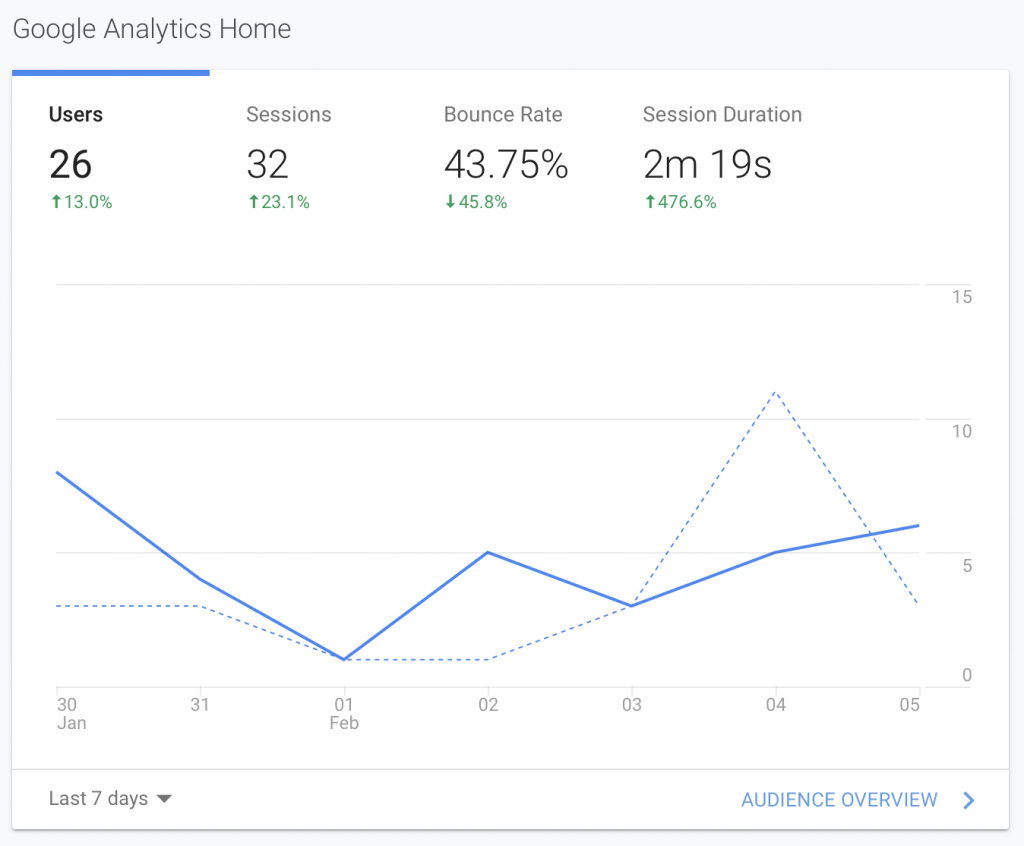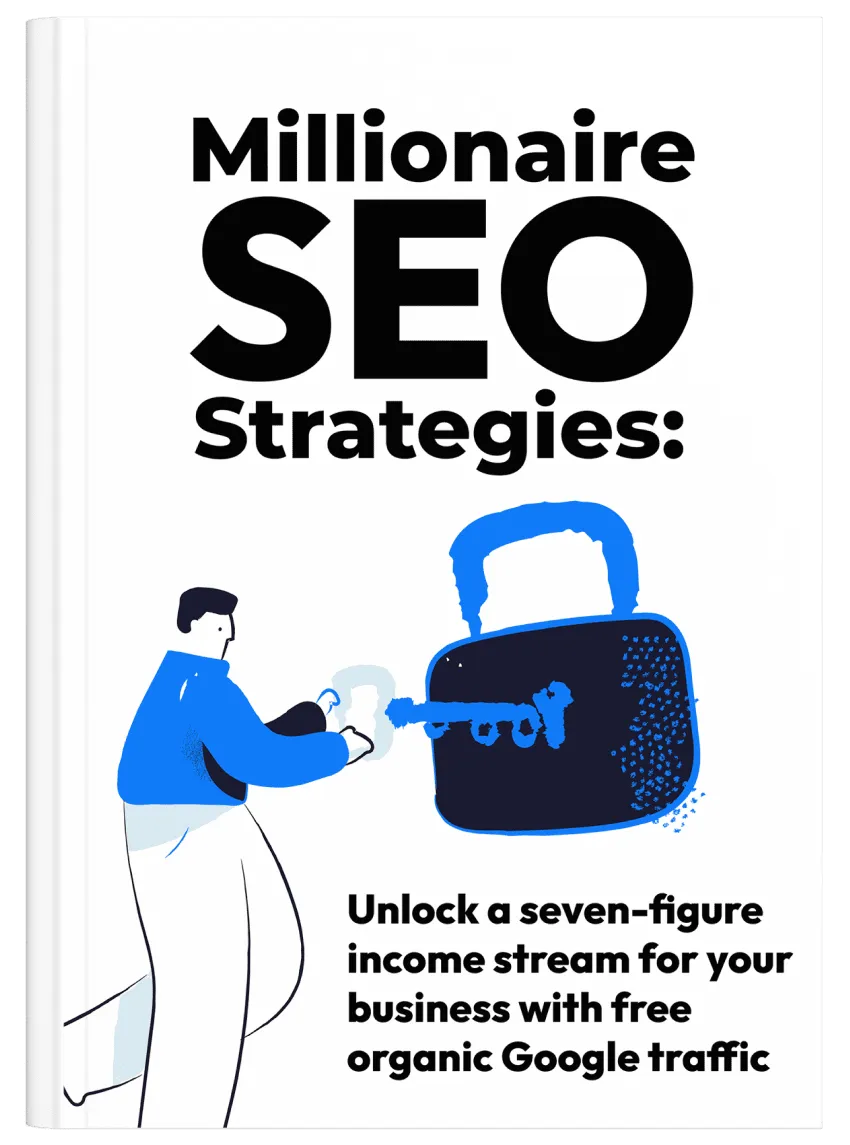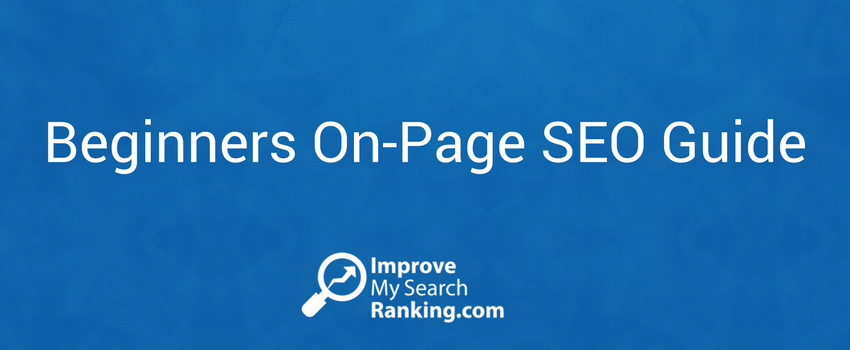6 Important Content Marketing Metrics to Measure (and how to find them)
Almost all online businesses and blogs use content marketing in some way, shape, or form. However, very few of them do it properly. The main reason is that they do not pay enough attention to content marketing & SEO metrics. Make sure you’re not making that mistake.
Here are 6 important content marketing metrics that you should keep an eye on.
1. Users
In Google Analytics, “users” refer to unique website visitors. It is one of the most fundamental and common tracked metrics, which indicates how many new people are visiting your website.
It is important to note that “users” are different than “sessions” in Google Analytics. A single user can theoretically log multiple sessions on your website. So if you are interested in the number of unique visitors your website has received, “sessions” is not the most appropriate metric to track for that.
How to find users? Users are often displayed on the main Google Analytics Dashboard. In case you can’t find it there, navigate to Audience > Overview.
2. Bounce rate
Bounce rate is another important metric that not only tells you about the behaviour of your website visitors but also the quality and engagement level of your website content.
Many SEO professionals and webmasters have a wrong concept of “bounce rate”. Here is what it means.
Bounce rate refers to the percentage of people who visit a web page on your site and then quit the website without visiting any other web page. In other words, bounce rate the number of single-page sessions divided by the total number of sessions.
A high bounce rate is bad for the website as it indicates that very few people read a web page, get impressed, and click on another link to read more information. A high bounce rate is also a problem if you are trying to navigate visitors through a sales funnel.
How to find bounce rate? The bounce rate is also usually available on the Google Analytics Dashboard. If it isn’t there, you can navigate to Audience > Overview to find it right beside ‘users’.
3. Time on page
Time on page is another important metric that can help you identify the engagement level of a web page. It especially comes very handy when you are trying to increase the conversion rate on a web page.
How to find ‘time on page’? Time on page works best when you know the average time for each specific web page. To find that, go to Behaviour > Site Content > All Pages.
4. Sessions by channel
Google Analytics can classify incoming traffic based on its receiving channel, e.g., social websites, referral traffic, paid traffic, email traffic, organic traffic, etc. If you are trying to scale your marketing efforts, it is important to know which channels are responsible for the most amount of traffic.
How to find sessions by channel? You should browse to Acquisition > All Traffic > Channels to find traffic grouped by different traffic sources. Don’t forget to change the date range to analyse a larger group of data.
5. Most popular pages
Identifying your most popular web pages is extremely crucial. Without this information, you will not know which types of web pages drive the most traffic and why.
Once you identify the top 10 or top 20 web pages in terms of traffic, you will probably be able to find patterns. For your future content, you can then try to replicate those patterns to get the highest possible traffic to your website.
How to find the most popular pages? Navigate to ‘Behavior’ > Site Content > All Pages to get a list of all the contents on your website. Sort by “Pageviews” or “Unique Pageviews” to find the pages that drive the most traffic to your website.
6. Click-through rate or CTR
Sometimes, ranking a web page on Google’s first page isn’t enough. After all, what’s the point of having a page on the top of the SERPs if no one clicks on it?
That’s why click-through rate or CTR is another important metric to know. For those who don’t know, click-through rate or CTR refers to the percentage of people who see your web page in the SERPs and click on it.
How to find the click-through rate? To find the click-through rate, you will have to log in to your Google Search Console account. Make sure the CTR option is enabled in Search Console Dashboard > Search Analytics. You should also tick ‘Clicks’ and ‘Impressions’ to get a more holistic view.
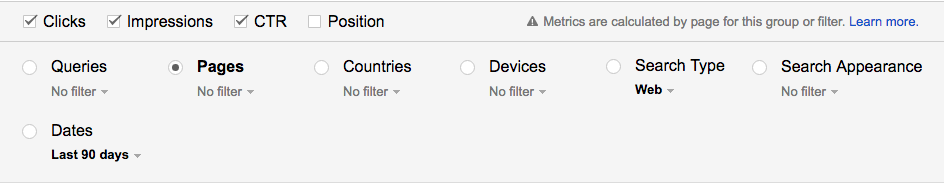
Then scroll down, and you should be able to see a list of web pages along with the necessary information: clicks, impression, and CTR.
Conclusion
A content marketing strategy cannot work without having information regarding important metrics and KPIs. These metrics inform website owners on what’s working, what’s not working, how people engage with your content, and by how much it is growing.
The above-mentioned 6 metrics will give you a lot of valuable information and key insights to further optimise your content strategy.