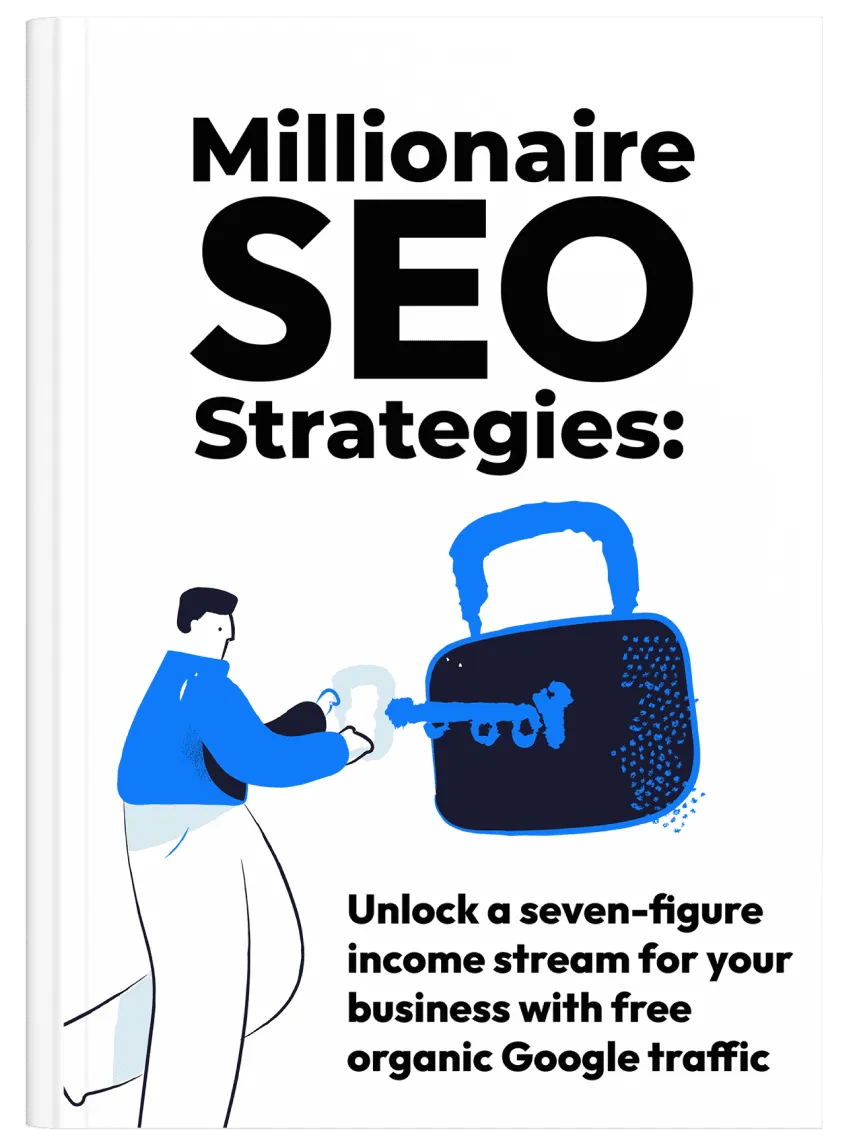How to optimise website crawlability
As you may know, Google crawlers crawl websites regularly to see if there is any content that they could index. While this is usually an automated process, there are a few things that you can do to optimise it and make it easier for Google crawlers to find the most important content on your website and rank it in the search engine result pages (SERPs).
A finite amount of time
Before we discuss how you can optimise website crawlability and make it easier for Google to index your web pages, it is important to understand one important concept.
Whenever Googlebot visits a website, it has a finite amount of time for discovering and crawling web pages and links. Once that period of time expires, the Googlebot stops crawling.
The time for a revisit depends on multiple factors, but that’s not our topic of discussion. What is important to understand is the fact that if you do not clear the path for Googlebot, it won’t be able to reach many of your web pages.
Ultimately, it may lead to a lower indexed page count and organic traffic, and it will be your loss.
So, here are a few ways you can optimise website crawlability and make it easier for Google to index your website and discover more pages.
Determining the index ratio
Before you proceed any further, it is important to determine the index ratio for your website.
This ratio shows the number of pages that Google is indexing in comparison to the total indexable pages that are on your website.
This figure not only tells you how many pages Google was actually able to find, but it also indicates the pages that Google actually deemed important enough to index.
Analysing non-indexable pages
Because Googlebot has a limited amount of time to crawl a website, it should not be crawling non-indexable web pages.
Therefore, you should check how many of these non-indexable pages are being crawled. You should also analyse whether it makes sense to make some of those pages available for indexing.
Disallowed URLs
Almost all websites have a few URLs that search engine crawlers do not have access to. While it is completely fine to block Googlebot’s access to certain pages, it is essential that you review them from time to time.
Some of those web pages might be important for indexing or for helping Googlebot discover other pages for crawling. In that case, make sure you are not blocking Googlebot from accessing them.
Removing 404 error pages
Error pages, such as those with 404 errors, are of no use to anyone. If Googlebot crawls such pages, it is only wasting valuable time. Therefore, you should fix 404 pages every time you can.
Moreover, it is also important to remember that Google crawlers will keep visiting 404 error pages periodically to see if they are live again. Therefore, the best way is to remove 404-error web pages completely to optimise the crawlability of your website.
Conserve crawl budget by minimising redirects
Each redirect in the redirect chain consumes Google’s crawl budget and consumes valuable time because Google crawlers need to check every page in the chain.
Therefore, it is recommended to minimise redirects and help Google crawl more efficiently.
Canonicalised pages
You might be aware of how canonicalisation works in SEO.
If there is content duplication, the canonical tag helps identify search engines which web page to index and rank in the search engine result pages.
However, to be able to decide which is the primary web page, Google still has to crawl all of them. This consumes and wastes Google’s crawl time.
Keep content duplication to a minimum level to help Google and optimise crawlability.
What’s next?
By taking the aforementioned steps for your website, you can improve the technical health of your website, identify areas of crawl waste, and help improve Google crawl more efficiently and effectively.
You can use Google Search Console and the free version of Screaming Frog to find the relevant information and learn more about the technical side of your website.