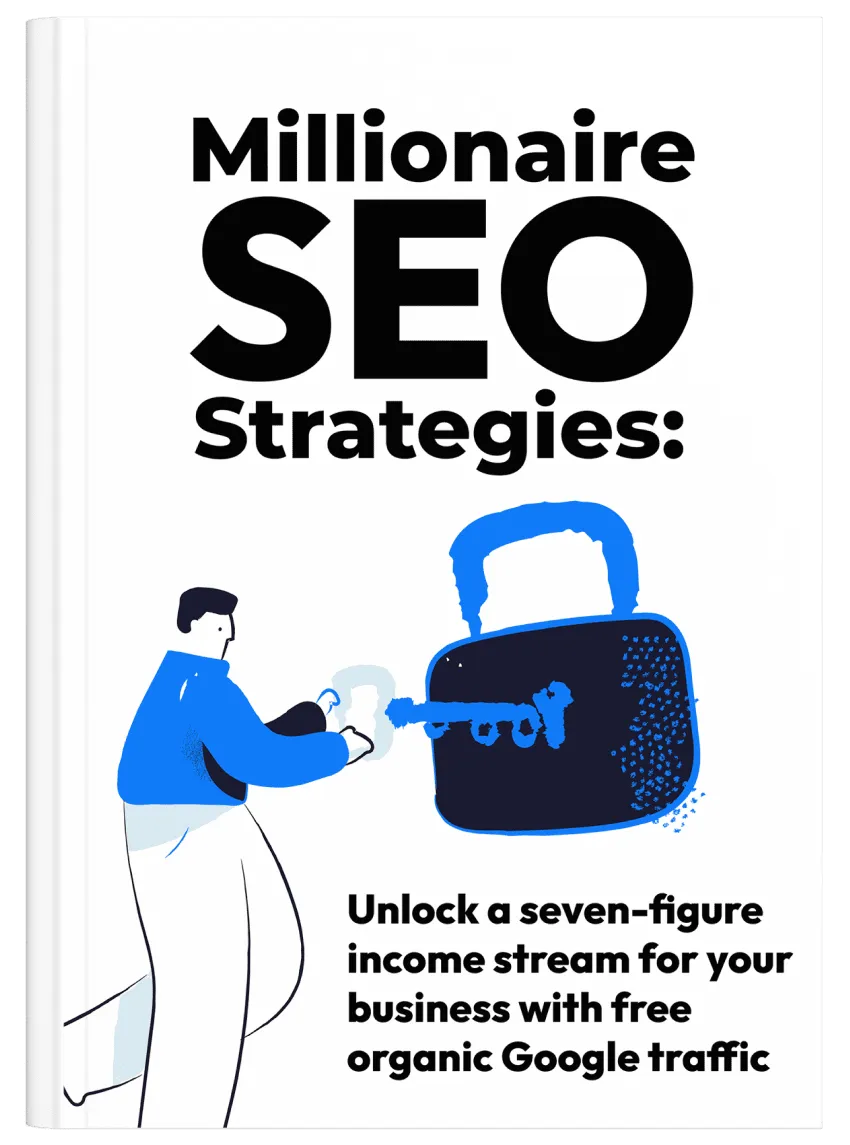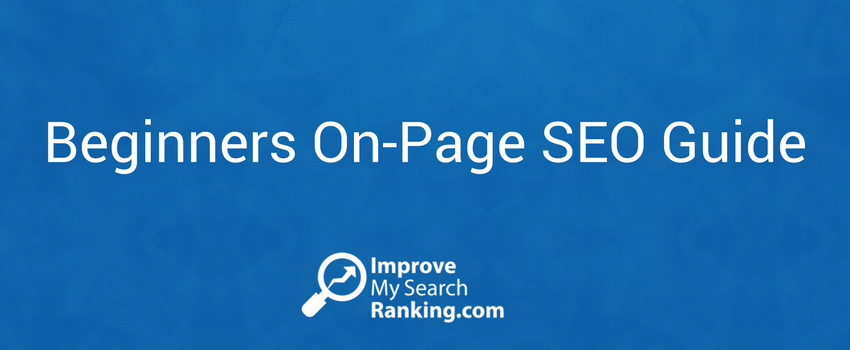A beginner’s guide to orphan pages
Technical SEO has a lot of different aspects. Identifying and fixing orphaned pages is one of those important aspects.
But what are orphan pages, how they impact SEO, and how to find and fix them?
In this post, we discuss all these things and more.
What is an orphan page?
An orphan page on your website is a page that does not have any inbound links. In other words, if none of the pages on your website links to it, it can be referred to as an orphan page.
Orphan pages vs. Dead-end pages
It is important to note that orphan pages are not necessarily dead-end pages, and not all dead-end pages are orphaned pages.
There is a difference between the two types of pages.
Dead-end pages are those pages that leave visitors with nothing to do. There is nowhere to go and nothing to do on a dead-end page. For example, a 404-error page without any links or a successful checkout page.
On the other hand, orphan pages — as we described earlier — are pages that don’t have any link pointing to them are just siloed pages on your site.
The negative impact of orphan pages on SEO
Because an orphan page does not have any parent link, it can be harder to find for website visitors and for Google search crawlers.
From Google’s perspective, the first step is to find pages to index on your site. If Google search crawlers can’t find a page, it can’t index it and rank it in the search engine results pages (SERPs) — regardless of how high-quality that page may be.
Google search crawler bots move from links to links. If no page links to an orphan page, it breaks the chain and blocks the path for Google search crawlers to reach it.
From a high-level business perspective, orphan pages are bad because:
- Despite investing time and resources on their pages, these pages don’t usually get ranked on the SERPs or yield any benefits.
- Users face difficulties in finding orphan pages, leading to lower conversions.
- If a website has too many orphan pages, it is likely missing out on available traffic.
How to fix orphan pages
Fixing orphan pages is simple.
You just need to create links from other web pages to the orphaned page, so Google search crawlers can find and index the page. Well-placed, contextual, and relevant internal links can also help website visitors find orphan pages.
These internal links can come from a blog post, the home page of the website, internal pages, category pages, etc.
How to find orphan pages
Most websites with a lot of pages likely gather some orphan pages over time.
And although fixing internal links is relatively easier, finding them can be more complicated. Without the right tools, it is practically impossible for beginner SEOs and non-professionals to find orphan pages.
However, with the right tools, the process of finding siloed, orphan pages becomes a lot simpler.
We recommend using SEMRush for finding orphan pages quickly and easily.
First, connect your SEMRush account with your Google Analytics accounts. Click on the ‘gear’ icon (settings) and click on ‘Google Analytics’. Follow the instructions to connect the two accounts.
In the second step, use the ‘site audit’ feature in SEMRush and create a project using your website’s URL. This will make SEMRush crawl your website.
In the third step, after SEMRush crawls your website, go to the ‘Issues’ tab and check the ‘Notices’ tab to see a list of orphaned pages.
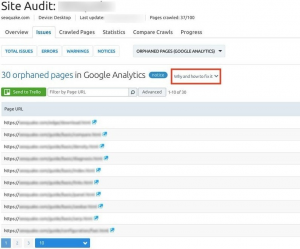
After following the steps mentioned above, you will get a list of all the orphaned pages on your site from SEMRush. These pages should take priority.
Moreover, you should also shortlist pages that only have one internal link pointing to them. Technically, these pages are not orphaned pages. However, adding more internal links from relevant pages is highly recommended.
Fixing orphaned pages
As mentioned earlier, fixing these pages is simple. You just need to identify pages on your website that can create contextual links to these orphaned pages. Ideally, the pages you shortlist for creating links should be high-profile and have lots of high-quality backlinks.
Moreover, if those pages are already ranking high in the SERPs, they’d likely receive a lot of traffic. With strategically placed internal links, you could redirect some of that traffic to the orphaned pages.
Yoast SEO Plugin
SEMRush, while excellent and gives more in-depth information, is slightly more expensive. If you don’t have access to SEMRush, you can also use Yoast SEO Premium plugin to identify orphaned pages.
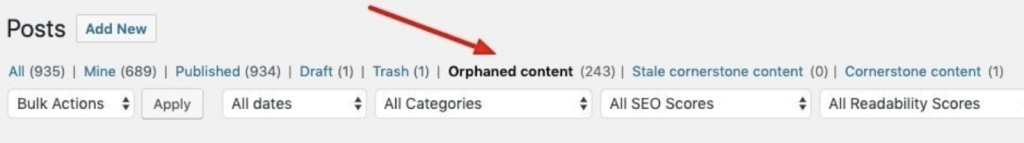
Conclusion
Fixing orphaned pages should be one of the first things you do after an SEO audit. It gives a better chance to more web pages on your site to get indexed and ranked in the SERPs.
If you have any questions, let us know.